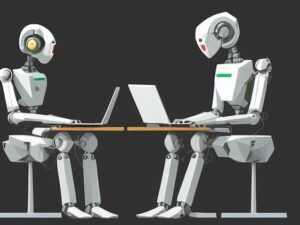Nice words from my awesome students:
★★★★★ “Great pace, tips, and resources. I love how he shares websites for free color palettes, stock images, and font selection. – Aubrey Cyphert
★★★★★ “Thorough and straight to the point. After this course, you will be able to confidently build a Wix website from scratch.” – Asia Lewis
★★★★★ “The course was easy to follow and I am encouraged to try building my site.” – Shameela Winston
Hi and welcome to the Wix course for Absolute Beginners!
Did you know that you can sign up and create your own business or personal website in just under 15 minutes?
Yes, that’s true, and this course will show you how.
In this Wix course, you will learn how to use templates, how to sign up to Wix, and setup your account, how to choose a template that best fits your business or personal preferences, you will learn how to manage backgrounds, images, add texts, manage pages, link to another website, use best web design practices, and much much more.
Just check the curriculum of this course to get more info about it.
NOTHING is Holding You Back from Starting Your Own Website
-
You don’t need to learn how to code – if you can use a web browser, you are good to go!
-
You don’t need an office – make an online business from home or anywhere!
-
You don’t need to spend a penny to get started. Wix is FREE!
Why do you need this course?
Because Wix is free and a great starter for anyone who wants to create their website quickly and without coding. With Wix, you will be able to create stunning and professional-looking sites that can be edited and customized to perfectly fit your style, brand, or identity.
This course will lead you to step by step on how to create an amazing site and have your online presence ready in no time.
Is Wix easy to use?
Yes, Wix is very easy to learn and use, and when you learn it you will be making websites very quickly and efficiently. Wix doesn’t require any technical skill and this means that you will be able not just to create your site but create a site for your customers and earn money by creating websites for other people.
Is Wix free?
Yes, Wix is free, and you are allowed to create as many sites as you want. With a simple drag and drop website builder you will easily add images, text, or other media to your site. You can choose between dozens of free templates to be even faster, or if you want to go pro you can connect your custom domains, remove ads, and much much more.
Why Wix?
-
Build beautiful websites very quickly – without learning to code in HTML & CSS!
-
All-in-one solution so you don’t need to install multiple plugins like WordPress.
-
Wix automatically turns your website to be responsive and mobile-friendly so everyone can reach your site and enjoy your content.
Learn By Doing
The course contains 13 downloadable resources, full lifetime access, access on mobile and TV, and a certificate of completion.
30 Day Money-Back Guarantee
You’re protected with a 30-day money-back guarantee so there’s no risk to try out this course!
See you inside!
Filip
Planning Your Website
Let's Start Building Website
Creating Additional Pages
-
10Before We Start
-
11Create Account
Before you start using Wix, you need to create a Wix account.
-
12Create a Website With ADI
Let’s create an example photography website just to see how this ADI works.
-
13Select Template
You can use them to speed up your website creation process.
-
14What Are we Going to Make
Wix developers can make around 500$ dollars and up by helping others create beautiful websites
-
15How Does it Look
I created this in accordance with the previous section, planning your website, and thus included all the necessary elements that reflect proper website creation and design.
-
16Adding Pages
How to add pages to your website
-
17Creating Main Menu
Creating main menu.
-
18Adding Logo
Adding Logo
-
19Hero Section
Welcome visitors with hero section.
-
20Adding Buttons
Add buttons.
-
21Services Header
List your services
-
22Adding First Service Icon
-
23Adding Icons and Button
-
24Creating Portfolio Section
-
25Why Choose Us Section
We are going to add 6 blocks that explain why we are the best choice for building the Wix website.
-
26Meet the Team
Show your potential clients who you are and how to contact you.
-
27Creating Contact Form
To clearly communicate website purpose make sure to make all the information clear, concise, and easy to digest.
-
28Testimonials Section and Reordering Website Elements
This will add some social proof to your website and your services.
-
29Designing the Footer and Newsletter Form
Footer is an important part of your website. It will be visible on all your pages.
-
30Homepage Review and Final Touches
Make some changes if you think it’s necessary.