Learning Bootstrap - From HTML to Wordpress Theme
- Description
- Curriculum
- FAQ
- Reviews
- Grade
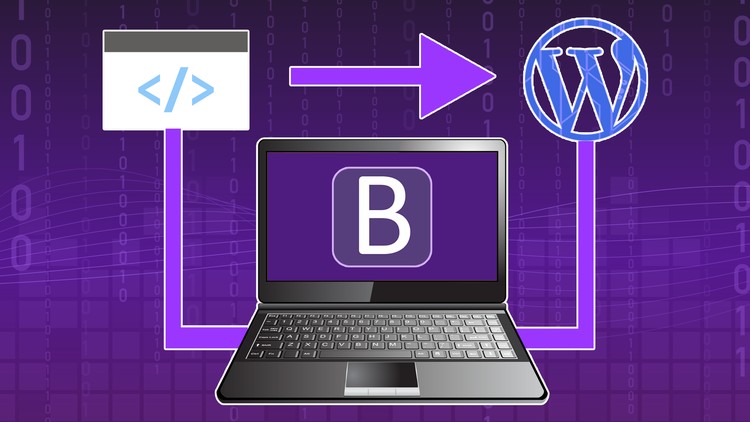
If you’re a web or graphic designer who has the desire to revamp your skills and take them it to a whole new level, learning to code your own static and dynamic websites can totally change the game!
Maybe you an entrepreneur or a startup owner who aims to have a world-class website to build your web presence? You can save yourself from the expense of hiring a web developer by learning how to put together a high-quality startup website by yourself!
Or perhaps you might be working now as an employee of a company and you’re aiming for a better position and a higher salary.
Learning how to code and develop CMS driven websites will improve your career opportunities, giving you the negotiating power for the position you’re aiming for.
Whether you are a professional or simply code as a hobby, it’s always fun and challenging to learn a new skill. This course will allow you to add dynamic websites to your skillset, create WordPress themes that can be sold on popular websites, and so much more!
Building both static and dynamic websites is a skill upgrade which can open doors of career opportunities for you! And you will learn how to do just that in this course.
Web developers are in high demand and get paid well, giving them the ability to start their own companies, work anywhere and whenever they want. If this is the career you’re aiming for, then this course is definitely for you!
No matter what your reason is, you’re in the right place and on the right track to becoming a professional web developer. It doesn’t matter what your age and your educational background is, after finishing this course you will have sufficient knowledge to start your own web design and development business, or even start a new career as a freelance web designer and developer.
This course gives you immensely valuable skills that will enable you to work full time as a web developer if you want.
What will you learn from this course?
-
You will develop a rock-solid foundation on Bootstrap 4 framework, which will enable you to develop any kind of front-end web application you can think of.
-
You will learn to design web applications in the browser, which is a great approach when it comes to designing web applications as it will reduce your workload significantly.
-
You will learn to develop mobile-responsive, powerful websites using Bootstrap 4.
-
You will learn to install jQuery and other relevant third party plugins on your project which will bring added functional to your web applications.
-
You will learn how to use CSS3 to add a custom look and feel to your Bootstrap 4 driven Web applications making them standout from generic looking bland websites.
-
You will learn to design a premium website using HTML5, CSS3, jQuery and Bootstrap 4 including adding animation.
-
You will learn the process of turning static websites into dynamic WordPress websites.
-
You’ll have a thorough understanding of implementing WordPress specific PHP to create WordPress-driven websites & themes.
-
You will learn how to use Custom Post Types and Advanced Custom Fields in WordPress to create anything you desire.
-
You will learn the core principles of WordPress theme development.
Why taking this course is the best decision you’ll make today.
This is the only course on Udemy that covers all the areas of the latest Bootstrap 4 framework. The ability to develop web interfaces with Bootstrap has become a de-facto norm of the web industry due to the power and versatility of the Bootstrap 4 framework.
Abul Hossain, your instructor in this course, will be sharing his web design and development techniques, skills, and experience with you.
Abul is a Web Designer and Developer who is very passionate in what he does. He started learning about HTML, CSS, jQuery, jQuery UI, Photoshop, Fireworks, Illustrator, Premier pro, and Dreamweaver back in 2005, and has worked in various freelancing marketplaces.
He covers and answers there major questions you will have, so that you can dramatically shortcut the amount of time it takes to become proficient.
By the end of this course you will have the skills and ability to hand-craft a stunning and powerful website with HTML5 & CSS3.
And from there, you will also be able to convert your static websites to dynamic websites using WordPress.
The skills you learn in this course will dramatically improve your web development skills and career options, allowing you to take on more projects, upgrade your rates (or salary) and put your career onto the fast track to success.
If you’re ready to jumpstart your career on web design and development, just click the Enroll button and we’ll see you on the inside!
-
2Let's Set Up Our Project Folder
In this video we are going to set up our project folder
-
3Let's Download all the Necessary Files
In this video we are going to download all necessary software
-
4Let's Download and Install Brackets Plugins
In this video we are going to download all essential brackets plugins
-
5Let's Plugin All of our CSS and JavaScript Files
In this video we are going to plugin all of our CSS and Javascript files
-
6Learn About the Container Class
In this video we are going to learn about the Container Class
-
7Learn About the Row Class
In this video we are going to learn about the Row Class
-
8Learn About Bootstrap Columns Part 1
In this video we are going to learn about the Bootstrap Columns Part 1
-
9Learn About Bootstrap Columns Part 2
In this video we are going to learn about the Bootstrap Columns Part 2
-
10Learn About Bootstrap Columns Part 3
In this video we are going to learn about the Bootstrap Columns Part 3
-
11Learn About Bootstrap Columns Part 4
In this video we are going to learn about the Bootstrap Columns Part 4
-
12Learn About Bootstrap Columns Part 5
In this video we are going to learn about the Bootstrap Columns Part 5
-
13Learn About The Bootstrap Grid Part 1
In this video we are going to learn to deploy the Bootstrap Grid Part 1
-
14Learn About The Bootstrap Grid Part 2
In this video we are going to learn to deploy the Bootstrap Grid Part 2
-
15Learn About The Bootstrap Grid Part 3
In this video we are going to learn to deploy the Bootstrap Grid Part 3
-
16Learn About Bootstrap Column Offsetting
In this video we are going to learn how to offset our columns
-
17Learn About Bootstrap Typography Part 1
In this video we are going to learn about Bootstrap Typography Part 1
-
18Learn About Bootstrap Typography Part 2
In this video we are going to learn about Bootstrap Typography Part 2
-
19Learn About Bootstrap Typography Part 3
In this video we are going to learn about Bootstrap Typography Part 3
-
20Learn About Bootstrap Typography Part 4
In this video we are going to learn about Bootstrap Typography Part 4
-
21Learn About Bootstrap Typography Part 5
In this video we are going to learn about Bootstrap Typography Part 5
-
22Learn About Bootstrap Typography Part 6
In this video we are going to learn about Bootstrap Typography Part 6
-
23Learn About Bootstrap Typography Part 7
In this video we are going to learn about Bootstrap Typography Part 7
-
24Let's Style Images Using Bootstrap 4
In this video we are going to learn how to style images using Bootstrap 4
-
25Learn About Jumbotron
In this video we are going to learn about the Jumbotron class
-
26Explore What Alert Classes Are Part 1
In this video we are going to learn about Alert classes Part 1
-
27Explore What Alert Classes Are Part 2
In this video we are going to learn about Alert classes Part 2
-
28Explore What Button Classes Are
In this video we are going to explore Button classes
-
29Learn What Group Button Classes Are Part 1
In this video we are going to learn what Group Button classes are Part 1
-
30Learn What Group Button Classes Are Part 2
In this video we are going to learn what Group Button classes are Part 2
-
31Learn What Group Button Classes Are Part 3
In this video we are going to learn what Group Button classes are Part 3
-
32Learn What Group Button Classes Are Part 4
In this video we are going to learn what Group Button classes are Part 4
-
33Learn What Badge Classes Are
In this video we are going to explore and learn about Badge classes
-
34Learn What Progressbar Classes Are
In this video we are going to explore and learn about Progressbar classes
-
35Learn What Pagination Classes Are
In this video we are going to explore and learn about Pagination classes
-
36Bootstrap4 Classes for List Items
-
37Learn What Card Classes Are
In this video we are going to explore and learn about Card classes
-
38Learn What Dropdown Classes Are
In this video we are going to explore and learn about Dropdown classes
-
39Learn What Accordion Classes Are
In this video we are going to explore and learn about Accordion classes
-
40Explore What Navbar Classes Are Part 1
In this video we are going to explore and learn about Navbar classes Part 1
-
41Explore What Navbar Classes Are Part 2
In this video we are going to explore and learn about Navbar classes Part 2
-
42Explore What Navbar Classes Are Part 3
In this video we are going to explore and learn about Navbar classes Part 3
-
43Explore What Navbar Classes Are Part 4
In this video we are going to explore and learn about Navbar classes Part 4
-
44Explore What Form Classes Are Part 1
In this video we are going to explore and learn about Form classes Part 1
-
45Explore What Form Classes Are Part 2
In this video we are going to explore and learn about Form classes Part 2
-
46Explore What Form Classes Are Part 3
In this video we are going to explore and learn about Form classes Part 3
-
47Learn What Carousel Classes Are
In this video we are going to explore and learn about Carousel classes
-
48Learn What Modal Classes Are
In this video we are going to explore and learn about Modal classes
-
49Learn What Tooltip Classes Are
In this video we are going to explore and learn about Tooltip classes
-
50Learn What Popover Classes Are
In this video we are going to explore and learn about Popover classes
-
51Learn What Border Classes Are
In this video we are going to explore and learn about Border classes
-
52Learn What ClearFix Classes Are
In this video we are going to explore and learn about ClearFix classes
-
53Learn What Responsive Floats Classes Are
In this video we are going to explore and learn about Responsive Floats classes
-
54Learn What Height and Width Classes Are
In this video we are going to explore and learn about Height and Width classes
-
55Learn What Margin and Padding Classes Are
In this video we are going to explore and learn about Padding classes
-
56Learn What Vertical Alignment Classes Are
In this video we are going to explore and learn about Vertical Alignment classes
-
57Learn What Responsive Embade Classes Are
In this video we are going to explore and learn about Responsive Embade classes
-
58Learn What Visibility Classes Are
In this video we are going to explore and learn about Visibility classes
-
59Learn What Navbar Twicking Classes Are
In this video we are going to explore and learn about Navbar Twicking classes
-
60Learn What Flex Box Classes Are Part 1
In this video we are going to explore and learn about Flex Box classes Part 1
-
61Learn What Flex Box Classes Are Part 2
In this video we are going to explore and learn about Flex Box classes Part 2
-
62Learn What Media Object Classes Are
In this video we are going to explore and learn about Media Object classes
-
63Learn What Filter Classes Are
In this video we are going to explore and learn about Filter classes
-
64Let's Install an XAMPP WebServer
In this video we are going to install an XAMPP server
-
65Let's Install WordPress On Our XAMPP Server
In this video we are going to install WordPress on our server
-
66Let's Design a Logo For Our Website
In this video we are going to design a logo for our fictional website
-
67Let's Build Our Site Navigation System
In this video we are going to build our site navigation system
-
68Let's Build Our Carousel Part 1
In this video we are going to build our Carousel Part 1
-
69Let's Build Our Carousel Part 2
In this video we are going to build our Carousel Part 2
-
70Let's Build Our Welcome Section
In this video we are going to build our Welcome section
-
71Let's Build Our Practice Section
In this video we are going to build our Practice section
-
72Let’s Tweak Our Design Part 1
In this video we are going to tweak our existing design Part 1
-
73Let’s Tweak Our Design Part 2
In this video we are going to tweak our existing design Part 2
-
74Let’s Create Our Practice Section
In this video we are going to develop our Practice section
-
75Let’s Create Our Testimonials Section
In this video we are going to develop our Testimonials section
-
76Let’s Create Our Counter Section
In this video we are going to develop our Counter section
-
77Let’s Create Our Contact Section
In this video we are going to develop our Contact section
-
78Let’s Create Our Footer Section
In this video we are going to create Footer section
-
79Congratulations!
Congratulations!
-
80Let’s Add the Smooth Scrolling jQuery Plugin
In this video we are going to add the Smooth Scrolling jQuery Plugin
-
81Let’s Add Some Cool Features to Our Site
In this video we are going to add some cool features to our site
-
82Let’s Implement and Customize Modal
In this video we are going to implement and customize Modal
-
83Let’s Install a Cool jQuery Plugin
In this video we are going to install a cool jQuery plugin
-
84Let’s Fine Tune Our Website Part 1
In this video we are going to fine tune our website Part 1
-
85Let’s Fine Tune Our Website Part 2
In this video we are going to fine tune our website Part 2
-
86Let’s Fine Tune Our Website Part 3
In this video we are going to fine tune our website Part 3
-
87Let’s Fine Tune Our Website Part 4
In this video we are going to fine tune our website Part 4
-
88Let's Initiate Our Animation
In this video we are going to initiate our animation
-
89Let’s Add an Animation to Our Site Part 1
In this video we are going to add an animation to our site Part 1
-
90Let’s Add an Animation to Our Site Part 2
In this video we are going to add an animation to our site Part 2
-
91Let’s Do a Quick Fix To Our Modal Issue
In this video we are going to do a quick fix to our Modal issue












