Salesforce 2023 - Nonprofit Success Pack (NPSP) Beginner
- Description
- Curriculum
- FAQ
- Reviews
- Grade
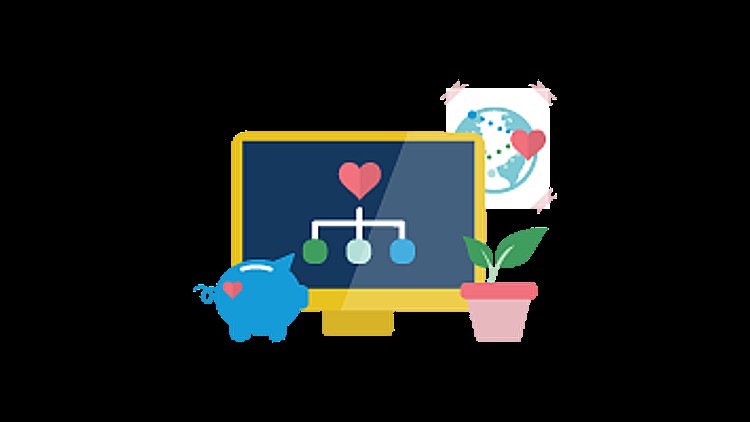
Welcome, Chosen One!
Okay, maybe you didn’t come to this fortune via a cookie, but somewhere along the line it was decided that you would become the person responsible for the upkeep, configuration, and reliable operation of Salesforce for your nonprofit.
You might be a full-time dedicated administrator (amazing!), you might be what we call an “also admin” as in “I will serve as the admin while I ALSO fill my other roles” (also amazing!), you might even be a part-time volunteer (this, too, is amazing!).
No matter what your exact role, this trail provides a basic overview of how to set up Nonprofit Success Pack (NPSP)—a tool for Salesforce designed specifically for nonprofits.
The Nonprofit Success Pack NPSP (formerly known as “Nonprofit Starter Pack) is a set of managed packages developed and maintained by Salesforce ORG and made available for free via the Salesforce AppExchange. It allows nonprofits to better manage some common nonprofit business processes. It is currently compatible with Salesforce Classic, and with some known issues with Lightning.
The Nonprofit Success Pack (NPSP) is an app that sits on top of Salesforce Enterprise Edition. NPSP is preconfigured for nonprofits as an-easy-to-use fundraising and constituent management application, designed to make the daily life of nonprofits a little easier. NPSP is a free, open-source product developed in partnership with the Salesforce ORG community, NPSP is built specifically with the needs of nonprofits in mind. Whether your organization is all-volunteer, moderately staffed, or well-established and resourced, the Nonprofit Starter Pack (NPSP) will help you advance your mission – as it’s doing everyday for tens of thousands of nonprofits.
NPSP can help your Nonprofit Organization:
-
Manage your contacts and households, donation payments, organization accounts and affiliations, and grant lifecycles.
-
Track relationships between contacts, donations and recurring donations.
As we go, we’ll recommend places where you can dig deeper into Salesforce when you want to, but be warned: Salesforce is a powerful and complex suite of products and there will always be new things to learn. So don’t expect to “master Salesforce” in a couple hours or even a couple days.
Badabing Badabooooooom!
Let’s goooooo!
-
1Understand the NPSP Data Model
Learning Objectives
After completing this unit, you’ll be able to:
Describe the Salesforce data model.
Summarize the basics of the NPSP data model.
-
2Prepare for Your Implementation
-
3Explore Your Customization Options
Learning Objectives
After completing this unit, you’ll be able to:
Describe the options available for customizing Nonprofit Success Pack.
Access information about working with the Salesforce.org partner ecosystem.
-
4Focus on Salesforce Key Platform Best Practices
Learning Objectives
After completing this unit, you’ll be able to:
Recall key best practices for implementing the Salesforce platform.
Consider general security features in Salesforce.
-
5Find the Right Settings and Get Help
Learning Objectives
After completing this unit, you’ll be able to:
Access how-to information to set up NPSP.
Get help with NPSP.
-
6Configure Household Naming
Learning Objectives
After completing this unit, you’ll be able to:
Describe how NPSP creates automatic household names.
Customize the household name format.
Customize the formal and informal greetings.
-
7Manage Addresses
Learning Objectives
After completing this unit, you’ll be able to:
Describe how address fields on the account, contact, and address objects interact with each other.
Restate how NPSP address settings impact address management behavior.
Summarize key challenges with address management.
-
8Create Custom Relationships
Learning Objectives
After completing this unit, you’ll be able to:
Explain how the relationships settings control relationships.
Configure relationship settings.
-
9Manage Duplicate Contacts and Accounts
Learning Objectives
After completing this unit, you’ll be able to:
Prevent the creation of duplicate data.
Merge contacts.
Merge accounts.
-
10Understand and Customize Sales Process and Path
Learning Objectives
After completing this unit, you’ll be able to:
Describe how sales process and path are configured in NPSP.
Customize a sales process or path.
-
11Set up Soft Credits
Learning Objectives
After completing this unit, you’ll be able to:
Enable automated household member soft credits.
Configure automated soft credits for relationships.
Set up automated soft credits for affiliations.
-
12Enable Customizable Rollups
Learning Objectives
After completing this unit, you’ll be able to:
Restate the benefits of customizable rollups.
Create a customizable rollup.
Explain the relationship between customizable rollups and soft credits.
-
13Configure GAU Allocations and Payments
Learning Objectives
After completing this unit, you’ll be able to:
Set up a general accounting unit.
Configure a default general accounting unit.
-
14Manage Recurring Donations
Learning Objectives
After completing this unit, you’ll be able to:
Restate the purpose of recurring donations.
Edit recurring donation settings.
Set up additional fields.











