C++ Tutorial for Complete Beginners
- Description
- Curriculum
- FAQ
- Reviews
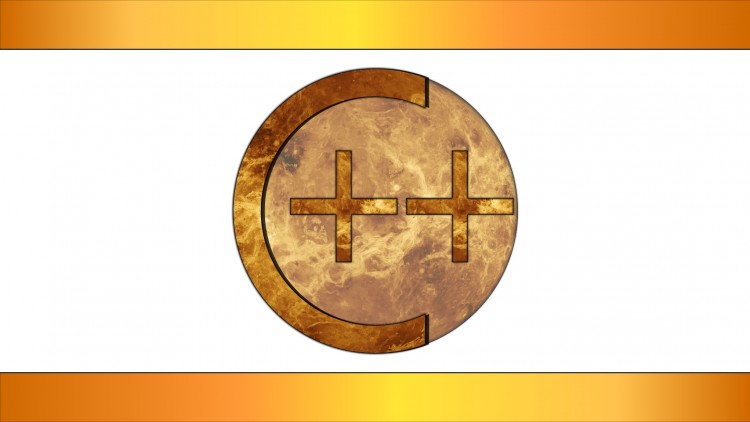
This course teaches you the powerful, fast and popular C++ programming language from scratch, assuming only basic computer knowledge. If you want to develop apps that squeeze the most power from your computer — high-end desktop games or complex artificial intelligence programs, for instance — or if you want to use a language that let's you get close to your machine and access all of your computer's hardware, C++ is the language for you. While C++ is quite challenging, in this course we'll learn the basics step by step; towards the end of the course you'll learn how to create a beautiful "particle fire" program, including a smattering of the basic principles of game development.
-
6Variables
-
7Strings - Working with Text
Strings let you store bits of text that you can use later in your program.
-
8User Input
Our programs aren't very interesting until they are interactive. So in this tutorial we'll look at getting input from the user.
-
9Binary Numbers and Computer Memory
In C++, it helps a lot to know a bit about how the computer's memory is structured. So we'll take a look at binary numbers, bits and bytes in this tutorial
-
10Integer Types
C++ provides you with various kinds of variable types for working with numbers. In this tutorial we'll take a look at integer types.
-
11Floating Point Types
-
12Other Types: Char and Bool
-
13If
-
14If-Else
-
15If-Else If-Else
-
16Comparing Floats
-
17C++ Conditions
-
18While Loops
-
19Do-While Loops
-
20"For" Loops
-
21Break and Continue
-
22Arrays - Lists of Data
-
23Multidimensional Arrays
-
24Sizeof and Arrays
-
25Sizeof Multidimensional Arrays
-
26Switch
-
58Particle Fire Explosion
-
59Using C++ Libraries
-
60Aquiring Simple Direct Media Layer
Note: Lazy Foo's tutorials are a great resource for specific SDL setup instructions, and SDL in general: http://lazyfoo.net/tutorials/SDL/01_hello_SDL/index.php
-
61A Basic SDL Program
Note: for Windows you need both SDL2.lib and SDLmain.lib
-
62Creating an SDL Window
-
63Textures, Renderers and Buffers
-
64Setting Pixel Colors
-
65Creating the Screen Class
-
66Bit Shifting and Colors
-
67Adding a Set Pixel Method
-
68Animating Colors
-
69Creating Particles
-
70Animating Particles
-
71Creating an Explosion
-
72Ensuring Constant Speed
-
73Bitwise "And"
-
74Implementing Box Blur
-
75Tweaking Particle Motion











